သင့် E-commerce Website အတွက် အခုပဲ လိုက်လုပ်နိုင်တဲ့ SEO နည်းလမ်းများ
ဒီနေ့ခေတ်လို Google Search Result First Page မှာ ကိုယ့် Website ပေါ်ဖို့ ပြိုင်ဆိုင်နေရတဲ့ အချိန်မှာ E-commerce Website တွေအတွက် SEO ဟာပိုလို့တောင် အရေးကြီးပါသေးတယ်။ ကျွမ်းကျင်တဲ့ SEO ပညာရှင်တွေ၊ အေဂျင်စီတွေကို မအပ်နိုင်သေးဘူးဆိုပြီး ကိုယ့် Website ကိုပစ်မထားပါနဲ့။ အခုပြောပြပေးတဲ့ နည်းလမ်းလေးတွေထဲက သင်နိုင်သလောက်စပြီး လုပ်ကြည့်ပါ။ အဲ့ဒီလို SEO ကို စလုပ်တဲ့အခါ….
၁။ Website Structure က အသက်ပါပဲ။
သင့်တင့်လျောက်ပတ်တဲ့ Website Structure ရှိထားခြင်းက Search Engine Results Page မှာ Ranking ကောင်းဖို့သာမက၊ ဝယ်ယူဖို့ အခွင့်အလမ်းတွေလည်း အများကြီး တိုးစေပါတယ်။ Website Structure ကောင်းအောင်လုပ်ဖို့ နည်းတွေ အများကြီးရှိပေမယ့် Breadcrumb Navigation နဲ့ Clean URL ဖြစ်အောင်လုပ်တာကနေပဲ စလိုက်ရအောင်။

Breadcrumb Navigation တွေဟာ Users တွေကို သူတို့ ဘယ်အပိုင်းကိုရောက်နေတယ်ဆိုတာ URL ကို မကြည့်ဘဲ သိနိုင်အောင် ပြပေးပါတယ်။ Breadcrumb Navigation တွေက Site mapping နဲ့ Site Structure တွေကို ပိုစနစ်ကျစေပြီး Shoppers တွေရဲ့ Click Through Rate ကိုတက်စေပါတယ်။ အခု Example ထည့်ပြထားတာလေးကတော့ Breadcrumb ပါတဲ့ Site တစ်ခုပါ။ နောက်တစ်ခုကတော့ URLတွေကို သပ်ရပ်အောင် ထားဖို့ပါ။ သပ်ရပ်တဲ့ URL တွေရဲ့ နမူနာကတော့

၂။ Keywords တွေကို research လုပ်ပါ။
 SEO ဆိုတာမျိုးကလည်း အစကောင်းမှ အနှောင်းသေချာတာပါ။ Strong Keywords တွေကို သေချာရွေးပြီး သုံးခြင်းက သင့်ကို အချိန် Google Keyword Planner လိုမျိုး Tools တွေသုံးပြီး base keyword information တွေရှာနိုင်ပါတယ်။
SEO ဆိုတာမျိုးကလည်း အစကောင်းမှ အနှောင်းသေချာတာပါ။ Strong Keywords တွေကို သေချာရွေးပြီး သုံးခြင်းက သင့်ကို အချိန် Google Keyword Planner လိုမျိုး Tools တွေသုံးပြီး base keyword information တွေရှာနိုင်ပါတယ်။
၃။ Product Page တွေကို Optimize လုပ်ပါ။

Product Description တွေကိုဖြစ်သလို မရေးပါနဲ့။ ကိုယ့်ရဲ့ Branding အမြဲပါပါစေ။ ဖတ်ရလွယ်ပြီး ဝယ်ချင်စိတ်ကို လှုံ့ဆော်တဲ့ စကားလုံးတွေကို အသားပေးရေးပါ။ Features/ benefits တွေဖော်ပြတဲ့အခါ Bullet points တွေသုံးပါ။ Buyer Persona နဲ့ ကိုက်မယ့် Copy စာသားတွေကိုသုံးပါ။ ဒါ့အပြင် H1, Meta titles, Meta Descriptions တွေကို Optimize လုပ်ဖို့ မမေ့ပါနဲ့။
၄။ Content တွေ မထပ်ပါစေနဲ့။
 E-commerce site တွေဖြစ်လေ့ ဖြစ်ထရှိတာက Doublet တွေပါ။ ပစ္စည်းတစ်ခုကို နှစ်ခါတင်မိတာမျိုး၊ Content တစ်ခုတည်းကိုပဲ နှစ်ခါတင်မိတာမျိုးတွေ မဖြစ်အောင်ရှောင်ပါ။ တကယ်လို့ အဲ့လိုတင်ဖို့ရှိလာရင်လည်း canonical tag သို့မဟုတ် 301 redirect လုပ်တာမျိုးတွေလုပ်ပေးပါ။ ဒါမှ Search Engine က ဘယ် Page မှာတော့ ပုံစံတူ content တွေရှိတယ်ဆိုတာကို သိနိုင်ပါတယ်။
E-commerce site တွေဖြစ်လေ့ ဖြစ်ထရှိတာက Doublet တွေပါ။ ပစ္စည်းတစ်ခုကို နှစ်ခါတင်မိတာမျိုး၊ Content တစ်ခုတည်းကိုပဲ နှစ်ခါတင်မိတာမျိုးတွေ မဖြစ်အောင်ရှောင်ပါ။ တကယ်လို့ အဲ့လိုတင်ဖို့ရှိလာရင်လည်း canonical tag သို့မဟုတ် 301 redirect လုပ်တာမျိုးတွေလုပ်ပေးပါ။ ဒါမှ Search Engine က ဘယ် Page မှာတော့ ပုံစံတူ content တွေရှိတယ်ဆိုတာကို သိနိုင်ပါတယ်။
၅။ Mobile မှာ Responsive ဖြစ်ဖို့ လုပ်ပါ။

လူတွေဟာ Mobile Phone တွေကို ပိုအသုံးများကြပါတယ်။ Adobe Analyst တွေရဲ့ ထုတ်ပြန်ချက်အရ Black Friday sales လိုမျိုးတွေကို လူတွေက ဖုန်းကနေ ပိုဝယ်လေ့ရှိကြပါသတဲ့။ Mobile First လုပ်ခြင်းက Google နဲ့ SEO ကောင်းဖို့အတွက်သာမကပဲ User Experiences တွေကိုပါ ဦးတည်တာမို့လို့ မဖြစ်မနေလုပ်ထားပေးပါ။ E-commerce Site Owners အနေနဲ့ ဒီအချက်တွေကို အမြဲစဉ်းစားပါ။
- Responsive Mobile Design
- Page Speed and Load time optimization on mobile
- Easy to Use mobile navigation and UX
- Simple Mobile Checkout
၆။ Google Search Console မှာ Sitemap.xml ထည့်ပါ။

သင့်ရဲ့ sitemap ကိုထည့်ခြင်းဖြင့် Google အနေနဲ့ သင့် Website ကို crawl လုပ်ဖို့ လွယ်ကူစေပါတယ်။ သင့် Website ကို Crawl လုပ်ခွင့်ပေးမှလည်း Users တွေက သင့် Website ကိုရှာတွေ့မှာပါ။
၇။ Broken Links တွေကိုရှောင်ပါ။

Page 404 Not Found ဆိုတာကြီးက သင့်ရဲ့ Users တွေအတွက်တော့ အဆင်မပြေလှပါဘူး။ ဒီတော့ ကိုယ့် site မှာ link တွေ Broken ဖြစ်နေလားဆိုတာ အမြဲစစ်ပါ။ တကယ်လို့ Internal Page က 404 ဖြစ်နေရင် မူရင်း URL ကို 301 redirect လုပ်ပေးလိုက်ပါ။ Broken link တွေကို SEO minion extension tool နဲ့ရှာလို့ရပါတယ်။
၈။Website Speed မြန်ပါစေ။

အဝိုင်းအကြာကြီးလည်နေတဲ့ Site တွေကို သင်ဆိုရင်လည်း ကြိုက်မှာ မဟုတ်ပါဘူး။ Google PageSpeed Insights ဒါမှ မဟုတ် Pingdom လို Tools တွေသုံးပြီး Page Speed ကို check ကာ လိုအပ်တာတွေ ပြင်ပါ။
၉။HTTPS သုံးပါ။

အခုအချိန်အထိ တစ်ချို့ E-commerce တွေက HTTP နဲ့ပဲ စခန်းသွားနေကြတုန်းပါ။ အခုနေ HTTPS သုံးမယ်ဆို နောက်မကျသေးပါဘူး HTTPS သုံးခြင်းဖြင့် Customers တွေရဲ့ Data တွေကို Encrypted လုပ်ထားလို့ရတော့ ပိုလုံခြုံပါတယ်။ ဒါ့အပြင် Google ကလည်း HTTPS ပါတဲ့ Sites တွေက Ranking ပိုကောင်းမှာပါလို့ပြောထားသေးပါတယ်။
၁ဝ။ Content များများလုပ်ပါ။

Content များရင်ပြီးရောဆိုပြီးလည်း အကုန်လျှောက်မတင်ပါနဲ့။ ကိုယ့်ရဲ့ Content တွေက သူများတွေနဲ့မတူပဲ Unique ဖြစ်ဖို့လိုပါတယ်။ ရှာထားတဲ့ Keyword စကားစုတွေအပေါ်အခြေခံပြီး Content တွေကို ဖန်တီးပါ။ စာတွေတဗြုတ်ကြီးမသုံးပါနဲ့။ ပုံ၊ Gif၊ Video စသည်ဖြင့် ထည့်ပေးပါ။ YouTube Video Embed လုပ်တာမျိုးကလည်း အသုံးဝင်ပါတယ်။
သင့် Website အတွက် Blog Contents, Search Engine Optimization, Responsive Website Design စတဲ့ ဝန်ဆောင်မှုတွေ လိုအပ်နေရင် Digital Dots Creative Agency ကိုသာ သတိရလိုက်ပါ။ ထိပ်တန်း ကျွမ်းကျင်ပညာရှင်တွေက သင့်ကို ဝန်ဆောင်မှုပေးဖို့ အဆင်သင့်ဖြစ်နေပါပြီ။ အခုပဲ ဆက်သွယ်လိုက်ပါတော့။
Ready to work with us?
Hire a professional team and get your project done efficiently.
or call us on +95 9 8989 460 15
Recent Posts
- TikTok Introduces Search Ads with Keyword Targeting: What You Need to Know
- YouTube Takes on AI Deepfakes with New Detection Processes
- Boost Your Website Traffic with These Content Ideas
- Top 5 Useful AI Tools
- How to Gain Followers on TikTok
- The Advantages and Disadvantages of Using a VPN
- 5 Social Media Marketing KPIs to Track for Success


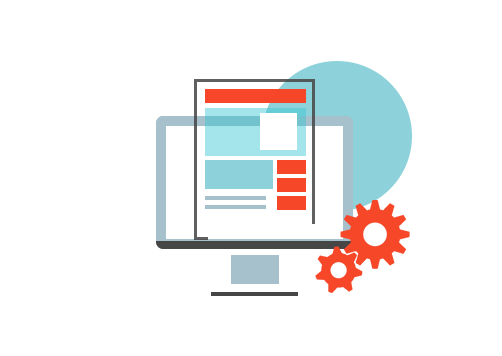
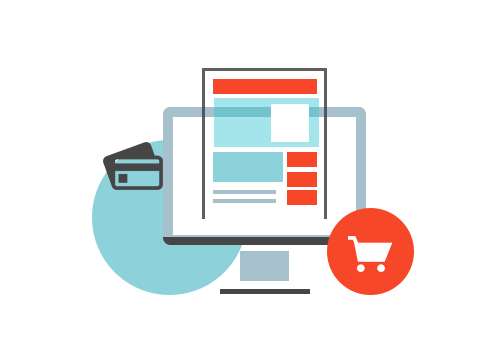
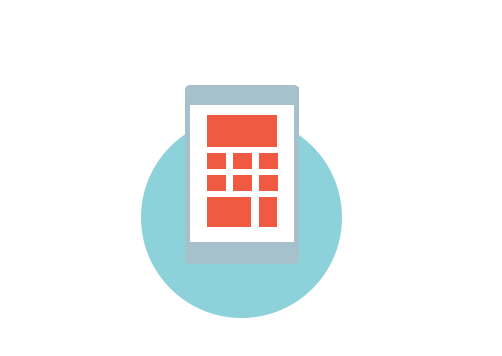
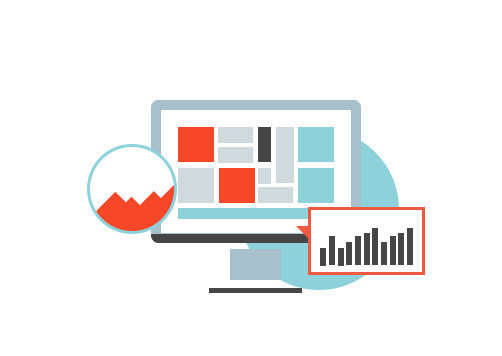


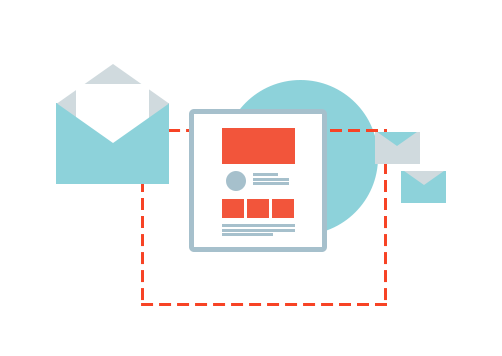


Social Media Management
Social media marketing or management refers to the process of gaining traffic or attention through social media sites. We help brands use it to connect in meaningful ways.