A content that appears more than one place or URL is considered as duplicate content. Now, if an article appears in different places online, it will be an uphill task for search engines to single out the original version. Besides that, having duplicate content in a website can have detrimental effect on it and therefore, it is imperative for a website to fix this issue as early as possible.
When you are doing search engine optimisation on your website, addressing duplicate content issues proactively is one of best practices you should not ignore.
Before proceeding further, you need to know what can cause lead to the issue of duplicate content. Examples of duplicate content could include:
- Presence of tracking query is attached to the URL
- Printer friendly version of an URL (http://www.example.com.au/printer/best-service.php)
- Session IDs (http://www.example.com.au/ best-service?SESSID=124)
- Pages belong to more than one category and these are served on different URLs
(e.g. http://www.example.com.au/a-category/page-a.html and http://www.example.com.au/b-category/page-a.html
Here’s an extract how Google Webmasters Central defines duplicate content:
Duplicate content generally refers to substantive blocks of content within or across domains that either completely matches other content or is appreciably similar.
1. 301 Redirection
If different URLs of a website are featuring the same content, they have to be canonicalized properly for Google and other search engines. 301 redirection can come in handy in this situation. Duplicate pages have to be redirected to original page even if they are having good ranks in some keywords. It will increase relevancy, popularity and will no longer have negative impacts on the website.
What is 301 redirect
The 301 redirect is served up as ‘301 Moved Permanently‘ and tells search engines that the page has been permanently moved to a new location. It also returns the URL address of that new location.
How to implement 301 redirect using .htaccess file?
Let’s say one of your pages on your website has been moved from …
http://www.example.com.au/old-page.html to http://www.example.com.au/new-page.html
Now your .htaccess file will look as follows:
Options +FollowSymLinks
RewriteEngine On
Redirect 301 /old-page.html /new-page.html
2. Using Rel=”canonical”
The best option to combat with duplicate content is to use “rel=canonical tag”. By using this tag, you can instruct the search engines to consider a particular page of a website as original version as opposed to other pages. It acts more or less like 301 redirection and it takes less time to implement the entire thing.
For example, you have completely identical content as served on preferred-version-page.html, but with different URLs as below:
- http://www.example.com.au/preferred-version-page.html?tracking=123
- http://www.example.com.au/preferred-version-page.html?sid=xyz123
You just need to include a simple parameter specifying the preferred URL inside the <head> section of the duplicate content URLs:
<link href=”http://www.example.com.au/preferred-version-page.html” rel=”canonical” />
By including this parameter, you are instructing search engines to treat this page “http://www.example.com.au/preferred-version-page.html” as original. Therefore, all the content metrics and links of other pages will be credited to this page and therefore, it will have positive impacts on the overall ranking of that particular page.
3. Using noindex meta tag to block the page from indexing
Meta tags can control the behavior of search engine crawling and indexing. These tags are included in the <head> section of your HTML page. By taking the above example, you just need to include the following meta tags to the head section of duplicate content URLs:
<meta name=”robots” content=”noindex,nofollow” />
This will prevent search engines from indexing your page and following links from these pages.
4. Consistent Linking
Whenever you create the link to page, those link need to be consistent. For example, don’t link to home page with different ways:
- http://www.example.com.au
- http://www.example.com.au/index.html
- http://www.example.com.au/
5. Set Preferred Domain
By setting preferred domain through Google Webmaster Tool, you will be able to tell Google whether to show a website with www or not. This will definitely solve the riddles of duplicate content. For example, http://www.example.com.au or http://example.com.au
Alternatively, you can achieve this using .htaccess file as follows:
RewriteCond %{HTTP_HOST} ^example.com.au$
RewriteRule ^(.*)$ “http://www.example.com.au/$1” [R=301,L]
If you have came and across any technique to prevent duplicate content on your website, please feel free to share with us.
Ready to work with us?
Hire a professional team and get your project done efficiently.
or call us on +95 9 8989 460 15
Recent Posts
- TikTok Introduces Search Ads with Keyword Targeting: What You Need to Know
- YouTube Takes on AI Deepfakes with New Detection Processes
- Boost Your Website Traffic with These Content Ideas
- Top 5 Useful AI Tools
- How to Gain Followers on TikTok
- The Advantages and Disadvantages of Using a VPN
- 5 Social Media Marketing KPIs to Track for Success


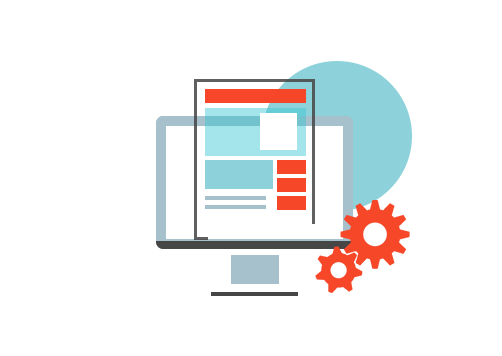
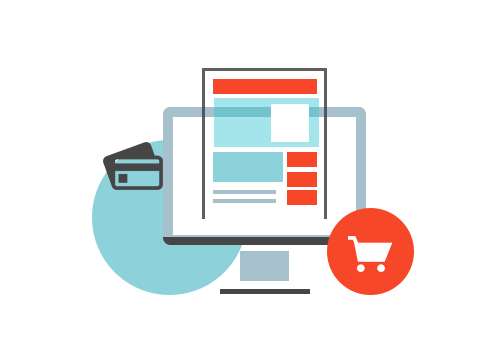
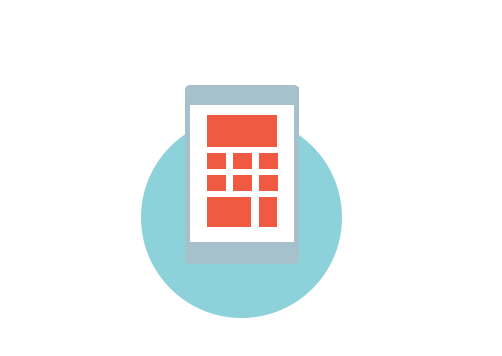
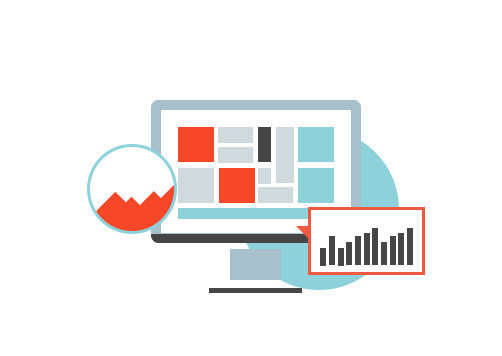


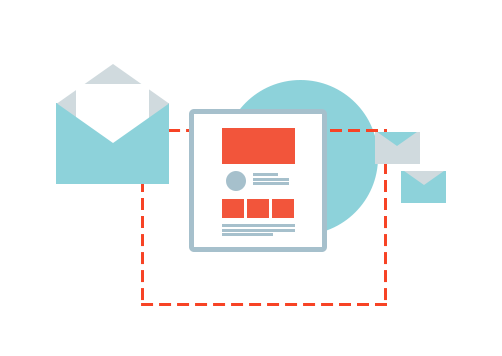

Social Media Management
Social media marketing or management refers to the process of gaining traffic or attention through social media sites. We help brands use it to connect in meaningful ways.